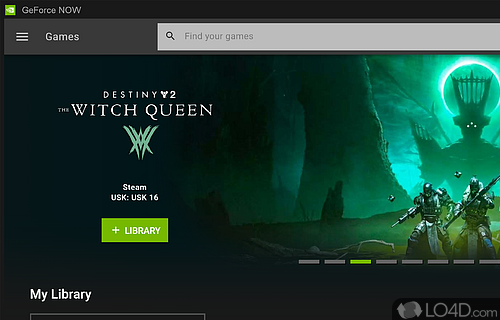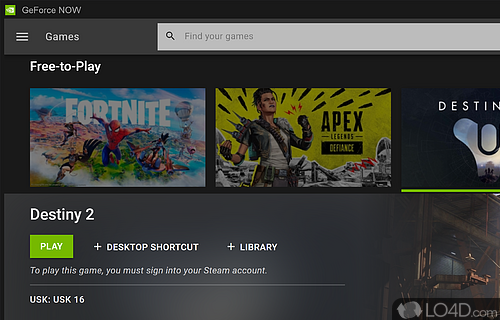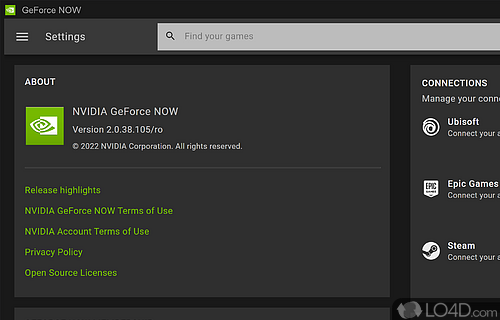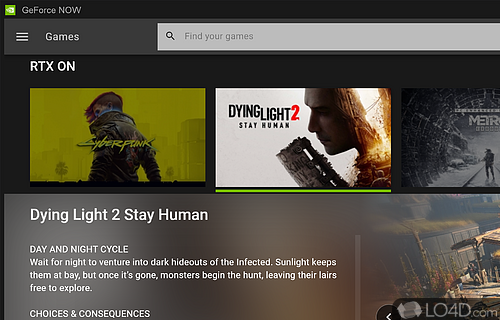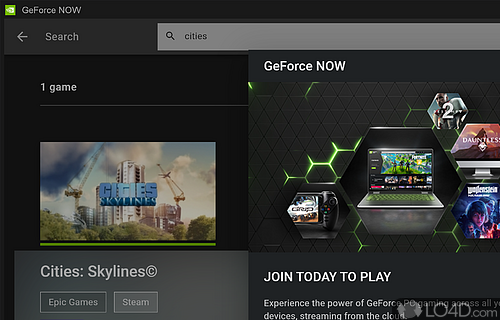Connects digital PC game stores to stream the library of games.
NVIDIA GeForce Now is a game streaming service that provides high-end gaming PC hardware, allowing gamers to play games on their less-than-high-end PC, mobile device or TV.
The service offers a great experience with stunning graphics and performance, and it's an excellent option for PC gamers who don't have the latest gaming hardware or refuse to shell out for something so expensive for a few hours of gameplay.
With the growth in gaming hosted remotely, we're started to see companies jump on the bandwagon of making these titles available without the need for a very expensive gaming PC setup. That's where NVIDIA GeForce Now comes into play.
The program will provide you with access to external services which don't use your own installed hardware to process graphics. As such, the games don't actually have to be installed on the PC you're sitting at, just being able to access the service through your NVIDIA subscription.
To get started with online game streaming with GeForce Now, you should use it to connect to your gaming provider like Steam or Battle.net. This means that you'll be able to access the games that you already own.
Different tiers for players
With this service and the GeForce Now application for Windows, you're able to either access the free service or the paid service. For those without a paid subscription, you can play games for a maximum of an hour at a time while the premium package allows priority access to games without the time limitation.
GeForce Now is offered in three different tiers. The free tier provides basic gaming with game sessions lasting one hour. The $9.99 monthly Priority tier provides a premium rig with RTX tech, priority access to servers, 1080p resolution, and game sessions lasting up to six hours. The $19.99 monthly Ultimate tier provides an upgraded system with a 4080 RTX GPU that supports ultrawide monitors, 4K resolution, and up to 120fps, including Nvidia Reflex with G-Sync for screens that support it.
Requirements for gaming with GeForce NOW
To use NVIDIA GeForce Now, you need a fast, reliable internet connection with a minimum of 5Mbps for 720p gaming at 60fps and up to 45Mbps for 4K gaming at 120fps. A latency of less than 80ms is required, with less than 40ms being ideal. It is best to use either an Ethernet or 5GHz Wi-Fi connection, and physically being close to a GeForce NOW data center can reduce lag. However, note that GeForce NOW can use up to 11GB of data per hour at the highest settings, so using your phone's data may not be ideal.
In closing
All in all, NVIDIA GeForce Now is really the evolution of gaming hardware to online services which takes some of the stress off of your local system and instead relies on online services to do the heavy lifting.
Features of NVIDIA GeForce Now
- AI-Assisted Technology: NVIDIA AI-assisted technologies deliver superior gaming performance.
- Cloud Gaming: Experience high-performance gaming on any device, anywhere.
- Cross-Platform Play: Play your games across multiple devices including PCs, Macs and Android devices.
- Game Library: Access hundreds of popular PC games from the cloud.
- Game Optimization: Automatically optimize your games for the best performance.
- GeForce Experience: Automatically capture and share your best gaming moments with GeForce Experience.
- NVIDIA Ansel: Capture stunning in-game screenshots with NVIDIA Ansel.
- NVIDIA Broadcast: Stream and record your gameplay with NVIDIA Broadcast.
- NVIDIA DLSS: Get more performance with NVIDIA DLSS-AI-accelerated image upscaling.
- NVIDIA Highlights: Automatically record your most epic gaming moments with NVIDIA Highlights.
- NVIDIA Reflex: Achieve the smoothest gaming experience with NVIDIA Reflex.
- RTX Platform: Take advantage of the RTX platform for realistic lighting, shadows and reflections.
- Ray Tracing: Enjoy the ultimate visual fidelity with real-time ray tracing.
- Streaming: Stream popular PC games from the cloud with ultra-low latency and high fidelity visuals.
- Virtual Reality: Enjoy the latest virtual reality games with support for the Oculus Rift and HTC Vive.
Compatibility and License
NVIDIA GeForce Now is a restricted version of commercial software, often called freemium which requires you to pay a license fee to unlock additional features which are not accessible with the free version. Download and installation of this software is free, however other similar programs are available from video tweaks which may have what you need. 2.0.81.177 is the latest version last time we checked.
What version of Windows can NVIDIA GeForce Now run on?
NVIDIA GeForce Now can be used on a computer running Windows 11 or Windows 10. Previous versions of the OS shouldn't be a problem with Windows 8 and Windows 7 having been tested. It comes in both 32-bit and 64-bit downloads.
Filed under: